Ford Focus Service Manual: Multifunction Display
Ford Focus Service Manual / Accessories / Multifunction Display
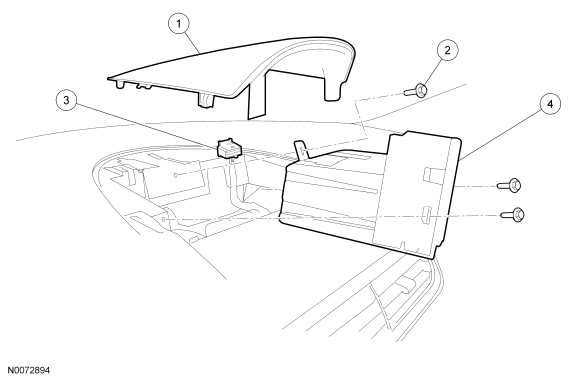
| Item | Part Number | Description |
|---|---|---|
| 1 | 7804302 | Instrument panel upper finish panel |
| 2 | W710147-S | Front Display Interface Module (FDIM) screws (3 required) |
| 3 | — | FDIM electrical connector (part of 14401) |
| 4 | 14D008 | FDIM |
Removal and Installation
- NOTE:
Module configuration is only required if a new Front Display Interface Module (FDIM) is being installed.
Upload the FDIM configuration information to the scan tool. For additional information, refer to Programmable Module Installation (PMI) in Section 418-01.
- Remove the instrument panel upper finish panel by pulling straight up.
- Remove the 3 FDIM screws.
- Remove the FDIM .
- Disconnect the electrical connector.
- To install, reverse the removal procedure.
- Download the configuration information to the FDIM . For additional information, refer to PMI in Section 418-01.
 Universal Transmitter Programming - General Procedures
Universal Transmitter Programming - General Procedures
Universal Transmitter Programming (Fixed Code) — Early Build (Homelink®)
NOTE: A new battery in the hand-held transmitter may allow quicker
and easier training due to a more accurate transmiss ...
More about Ford Focus:
Ford Focus Universal Transmitter - Description and Operation
On early build vehicles, the universal transmitter can be identified by the Homelink®
symbol and one red indicator light.
On late build vehicles, the universal transmitter uses the Lear Car2U® System.
It is identified by the lack of a symbol, but with 3 red indicator lights. Each
of the 3 ...
© 2016-2026 Copyright www.ffguide.net


