Ford Focus Owners Manual: Audio unit commands
CD Player
You can control playback directly by voice control.
Overview
The overview below shows the available voice commands. The following lists will give further information about the complete command menu in selected examples.
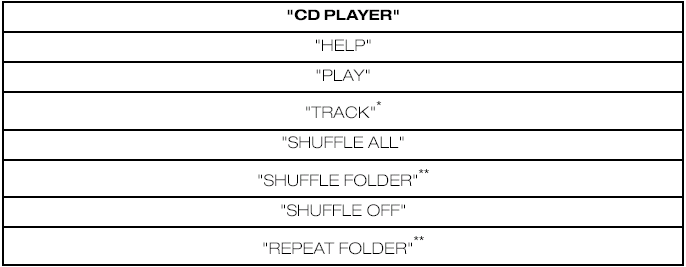

* Can be used as a shortcut.
** Only available if the CD contains audio data files like MP3 or WMA.
Track
You can choose a track on your CD directly.
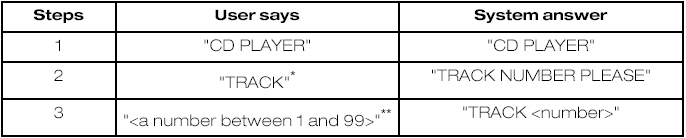
* Can be used as a shortcut.
** Additionally, numbers can be spoken as up to four single digits (for example "2", "4", "5" for track 245)
Shuffle all
To set random playback.
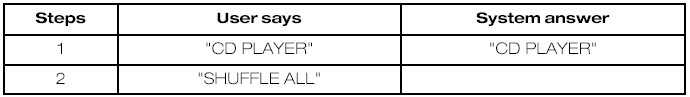
CD Changer
Overview
The overview below shows the available voice commands. The following lists will give further information about the complete command menu in selected examples.
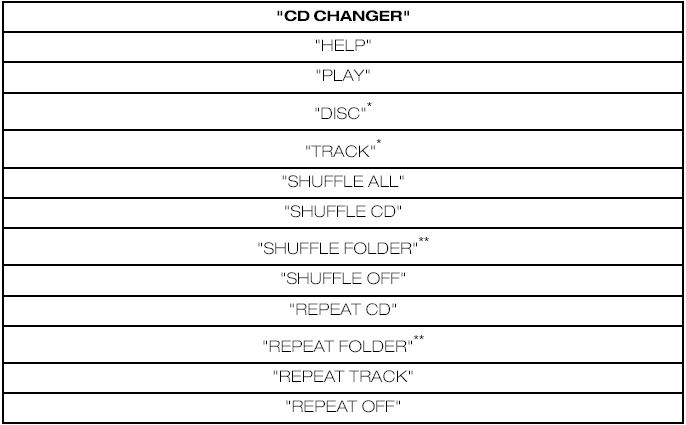
* Can be used as a shortcut.
** Only available if the CD contains audio data files like MP3 or WMA.
Disc
If you have a CD changer you can choose the disc number.
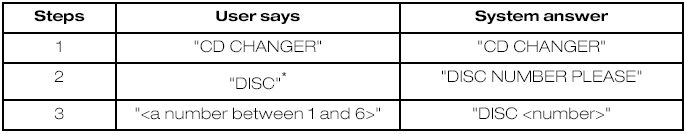
* Can be used as a shortcut.
Track
You can choose a track on your CD directly.
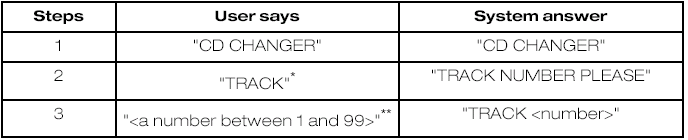
* Can be used as a shortcut.
** Additionally, numbers can be spoken as up to four single digits (for example "2", "4", "5" for track 245)
Shuffle CD
To set random playback within the CD contents.
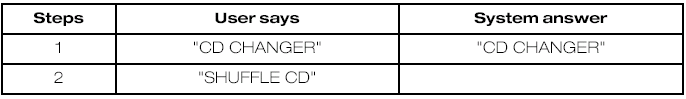
Radio
The radio voice commands support the functionality of the radio and allow you to tune radio stations by voice control.
Overview
The overview below shows the available voice commands. The following lists will give further information about the complete command menu.
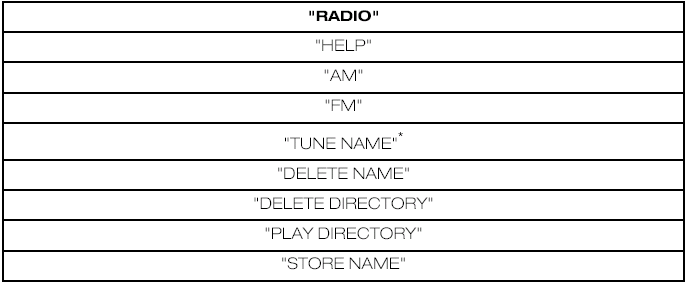

* Can be used as a shortcut.
Tune frequency
This function allows you to tune your radio by voice commands.
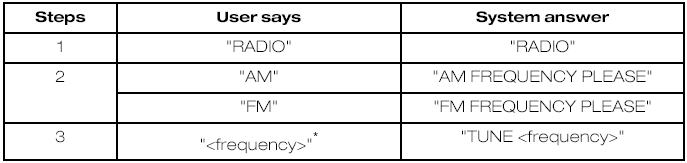
* The frequency may be entered in a variety of ways. Refer below for representative examples.
FM band: 87.5 - 108.0 in increments of 0.1.
• "Eighty nine point nine" (89.9).
• "Ninety" (90.0).
• "One hundred point five" (100.5).
• "One zero one point one" (101.1).
• "One zero eight" (108.0).
AM/MW band: 531 - 1602 in increments of 9
AM/LW band: 153 - 281 in increments of 1
• "Five thirty one" (531).
• "Nine hundred" (900).
• "Fourteen forty" (1440).
• "Fifteen zero three" (1503).
• "Ten eighty" (1080).
Store name
If you have tuned a radio station, you can store it with a name in the directory.
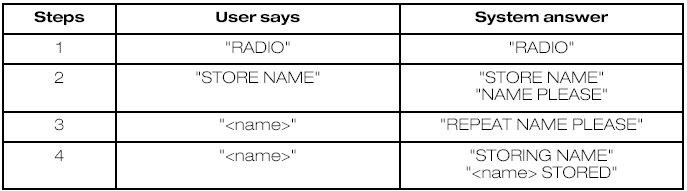
Tune name
This function allows you to call up a stored radio station.
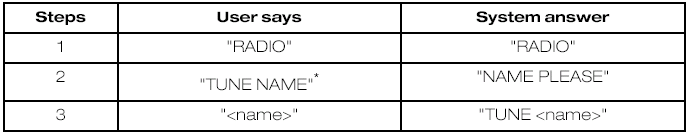
* Can be used as a shortcut.
Delete name
This function allows you to delete a stored radio station.
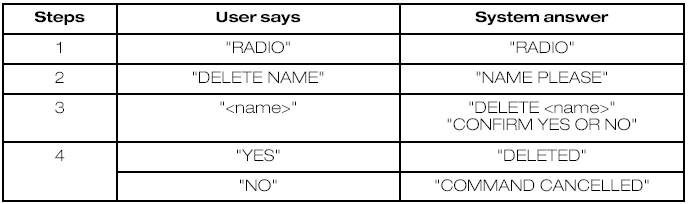
Play directory
This function allows you to let the system tell you all of the stored radio stations.
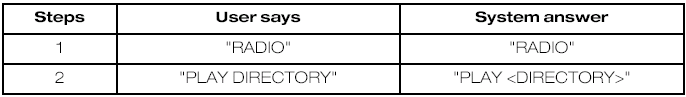
Delete directory
This function allows you to delete all stored radio stations at once.
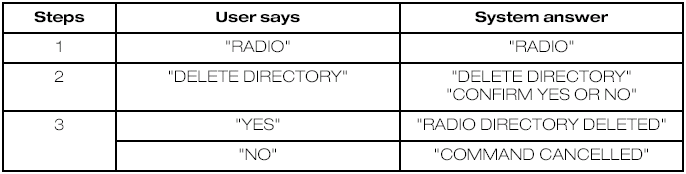
Play
This function switches the audio source to the radio mode.
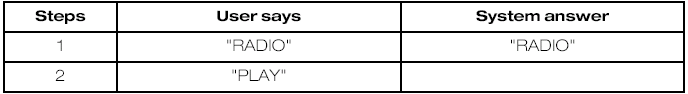
Auxiliary input
This function allows you to switch the audio source to the attached auxiliary input device.
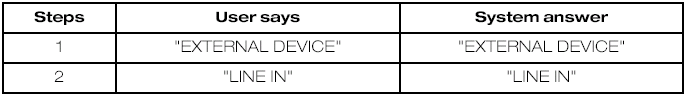
External devices - USB
These voice commands support the functionality of an external USB device which may be connected to the audio unit.
Overview
The overview below shows the available voice commands. The following lists will give further information about the complete command menu in selected examples.
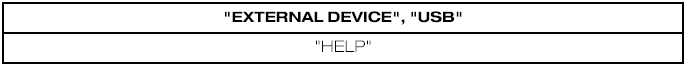

* Can be used as a shortcut.
** Playlists and folders activated by voice control must be assigned special filenames.
See General information.
USB play
This function allows you to switch the audio source to the attached USB device.
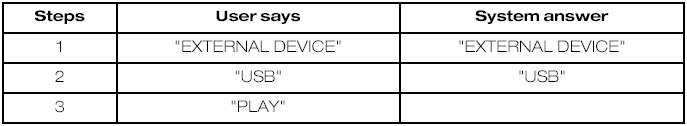
USB Track
You can choose a track on your USB device directly.
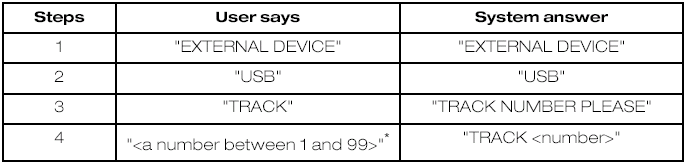
* Additionally, numbers can be spoken as up to four single digits (for example "2", "4", "5" for track 245)
External devices - iPod
These voice commands support the functionality of an iPod which may be connected to the audio unit.
Overview
The overview below shows the available voice commands. The following lists will give further information about the complete command menu in selected examples.
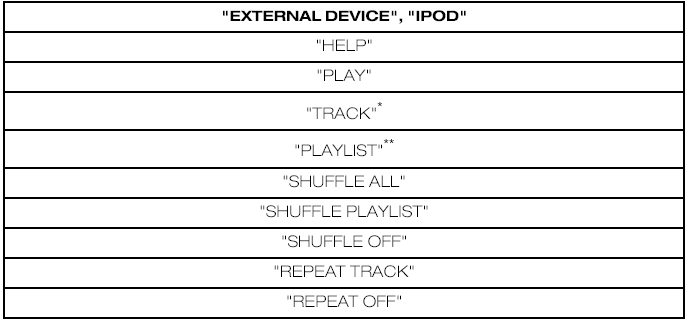
* Can be used as a shortcut.
** Playlists activated by voice control must be assigned special filenames. See General information.
iPod Track
You can choose a track off the all titles list of your iPod directly.
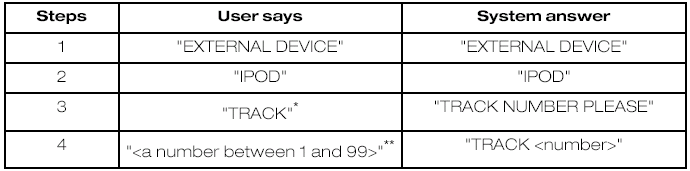
* Can be used as a shortcut.
** Additionally, numbers can be spoken as up to five single digits (for example "5", "2", "4", "5", "3" for track 52453), to a limit of 65535.
iPod playlist
You can choose a playlist from your iPod directly.
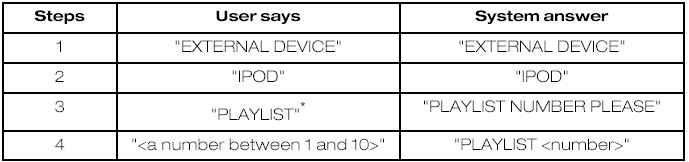
* Playlists activated by voice control must be assigned special filenames. See General information.
SD Card
These voice commands support the functionality of an SD card which has suitable audio files written to it.
Overview
The overview below shows the available voice commands. The following lists will give further information about the complete command menu in selected examples.
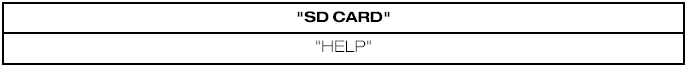
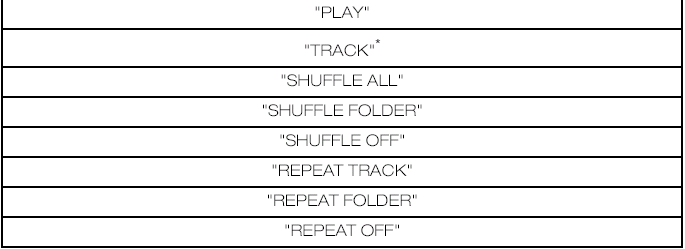
* Can be used as a shortcut.
SD card play
This function allows you to switch the audio source to the SD card audio files.
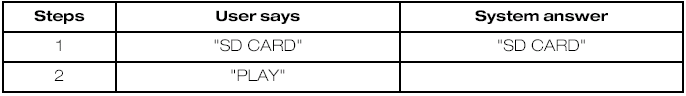
SD card track
You can choose a track on your SD card directly.
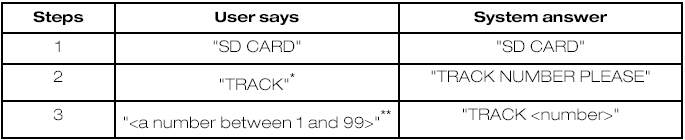
* Can be used as a shortcut.
** Additionally, numbers can be spoken as up to four single digits (for example "2", "4", "5" for track 245).
 Using voice control
Using voice control
System operation
The order and content of the voice
controls are given in the following lists. The
tables show the sequence of user voice
commands and system responses for
each available function ...
 Telephone commands
Telephone commands
Phone
Your phone system allows you to create
an additional phonebook. The stored
entries can be dialled by voice control.
Phone numbers stored by using voice
control are stored on the vehicle s ...
More about Ford Focus:
Ford Focus Climate Control System - General Information and Diagnostics
Climate Control System Operation
WARNING: Take the following
precautions when repairing an air conditioning system containing R-134a:
Always wear safety goggles.
Avoid contact with liquid refrigerant R-134a. R-134a vaporizes at approximately
-25°C (-13°F) under atmospheric pressure ...
