Ford Focus Owners Manual: Changing a bulb
WARNINGS:
Switch the lights and the ignition off.
Let the bulb cool down before removing it.
We recommend that you ask your dealer to change the bulbs if your vehicle is fitted with Xenon headlamps. There is a risk of injury due to high voltage.
CAUTIONS:
Do not touch the glass of the bulb.
Only fit bulbs of the correct specification. See Bulb specification chart.
Note: You will need to remove the headlamp to change the headlamp, side lamp or front direction indicator bulbs.
See Removing a headlamp.
Note: You will need to remove the rear lamp to change the brake lamp, tail lamp or rear direction indicator bulbs. See Removing a rear lamp.
Note: The following instructions describe how to remove the bulbs. Fit replacements in the reverse order unless otherwise stated.
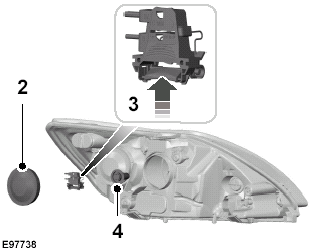
Headlamp dipped beam
1. Remove the headlamp. See Removing a headlamp.
2. Remove the cover.
3. Disconnect the electrical connector.
4. Remove the bulb.
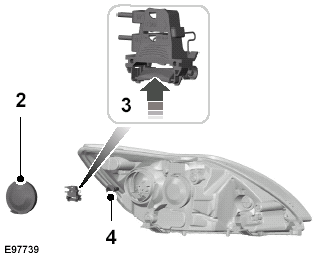
Headlamp main beam
1. Remove the headlamp. See Removing a headlamp.
2. Remove the cover.
3. Disconnect the electrical connector 4. Remove the bulb.
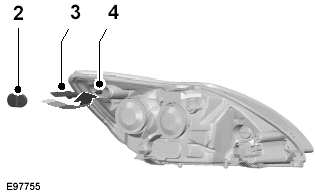
Side lamps
1. Remove the headlamp. See Removing a headlamp.
2. Remove the cover.
3. Remove the bulb and the bulb holder.
4. Remove the bulb.
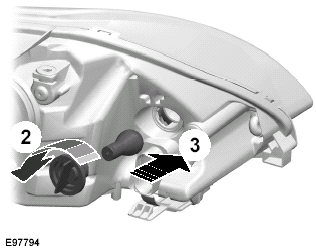
Front direction indicators
1. Remove the headlamp. See Removing a headlamp.
2. Turn the bulb holder anti-clockwise and remove it.
3. Gently press the bulb into the bulb holder, turn it anti-clockwise and remove it.
Front fog lamps
Note: For Focus ST and Focus RS, see your dealer.
Note: You cannot separate the bulb from the bulb holder.
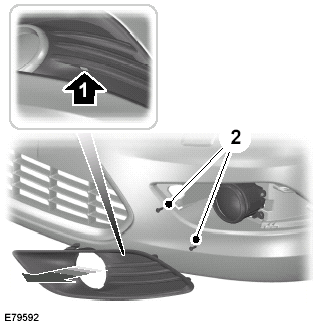
All vehicles except Focus ST and Focus RS
1. Using a suitable implement, remove the cover.
2. Remove the screws.
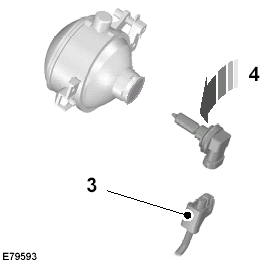
3. Disconnect the electrical connector.
4. Turn the bulb holder anti-clockwise and remove it.
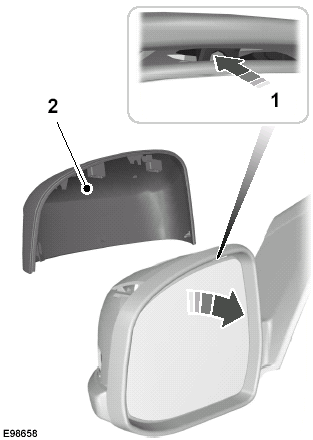
Side repeaters
1. Tip the mirror as far down as possible.
Using a suitable implement release the retaining clip.
2. Remove the cover.
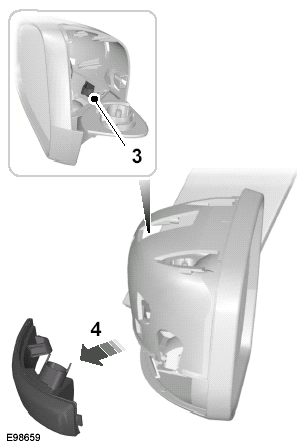
3. Using a suitable implement release the retaining clip. Remove the bulb and the bulb holder.
4. Remove the bulb.
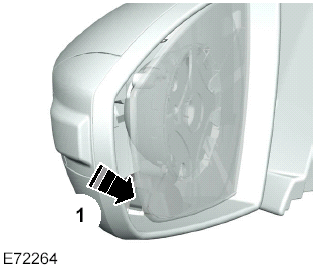
Approach lamps
1. Turn the mirror glass as far inwards as possible. Using a suitable implement release the retaining clip.
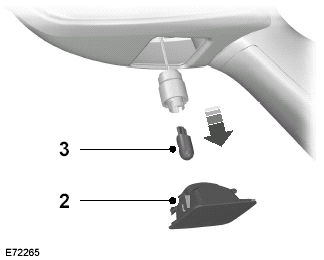
2. Remove the lamp.
3. Remove the bulb.
Rear lamps - except convertible
Note: Vehicles may not have a tail lamp if an LED board is fitted. The LED board is not a serviceable item, please consult your dealer if this fails.
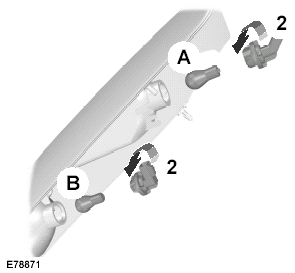
3-door and 5-door
Direction indicator lamp A Brake and tail lamp B
1. Remove the rear lamp. See Removing a rear lamp.
2. Turn the bulb holder anti-clockwise and remove it.
3. Remove the bulb.
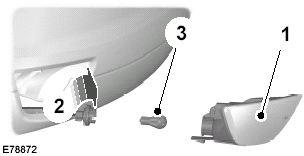
Rear fog lamp, reversing lamp
1. Carefully remove the lamp.
2. Turn the bulb holder anti-clockwise and remove it.
3. Remove the bulb.
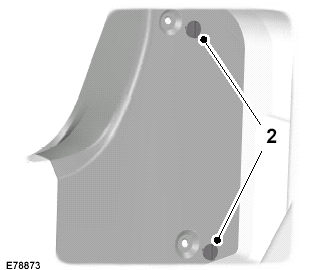
4-door
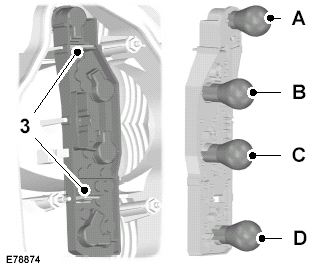
Brake lamp A Reversing lamp B Direction indicator lamp C Fog and tail lamp D
1. Open the luggage compartment lid.
2. Remove the trim panel retaining clips and remove the trim panel.
3. Unclip the bulb holder.
4. Gently press the bulb into the bulb holder, turn it anti-clockwise and remove it.
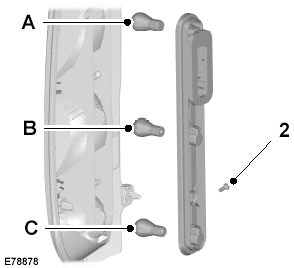
Estate
Brake and tail lamp A Direction indicator lamp B Reversing and fog lamp C
1. Remove the rear lamp. See Removing a rear lamp.
2. Remove the screw and remove the bulb holder.
3. Gently press the bulb into the bulb holder, turn it anti-clockwise and remove it.
Rear lamps - convertible
Note: Vehicles may not have a tail lamp if an LED board is fitted. The LED board is not a serviceable item, please consult your dealer if this fails.
Brake lamps
1. Remove the rear lamp. See Removing a rear lamp.
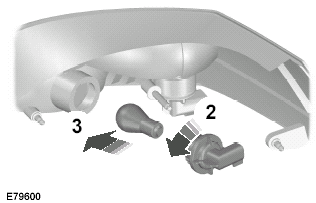
2. Turn the bulb holder anti-clockwise and remove it.
3. Remove the bulb.
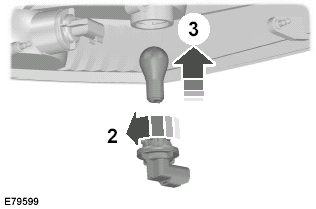
Rear direction indicators
1. Remove the rear lamp. See Removing a rear lamp.
2. Turn the bulb holder anti-clockwise and remove it.
3. Remove the bulb.
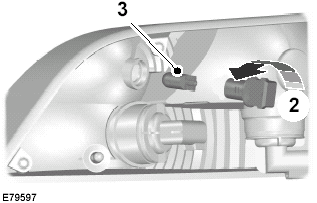
Tail lamps
1. Remove the rear lamp. See Removing a rear lamp.
2. Turn the bulb holder anti-clockwise and remove it.
3. Remove the bulb.
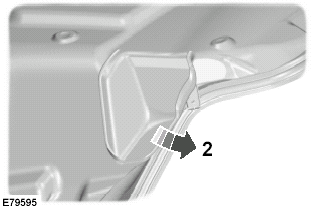
Rear fog lamps
1. Open the luggage compartment lid.
2. Open the trim panel.
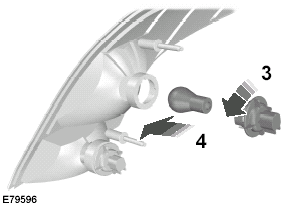
3. Turn the bulb holder anti-clockwise and remove it.
4. Remove the bulb.
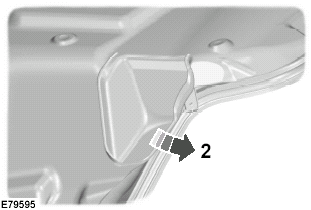
Reversing lamps
1. Open the luggage compartment lid.
2. Open the trim panel.
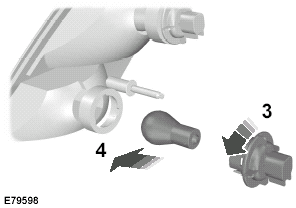
3. Turn the bulb holder anti-clockwise and remove it.
4. Remove the bulb.
Central brake lamp
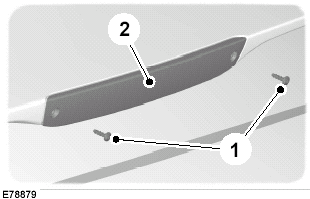
3-door, 5-door and Estate
1. Remove the screws.
2. Remove the lamp.
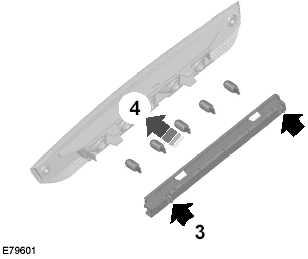
3. Unclip the bulb holder.
4. Remove the bulb.
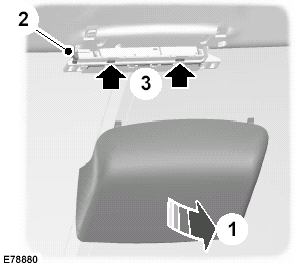
4-door
1. Remove the cover.
2. Disconnect the electrical connector.
3. Unclip the bulb holder.
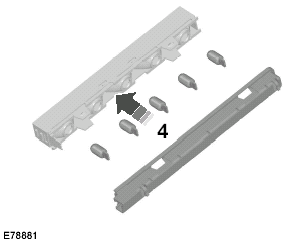
4. Remove the bulb.
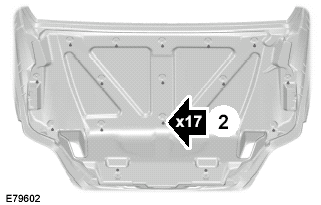
Convertible
1. Open the luggage compartment lid.
2. Remove the luggage compartment lid trim.
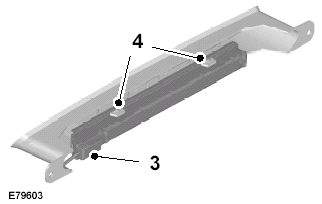
3. Disconnect the electrical connector.
4. Unclip the bulb holder.
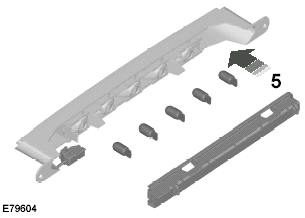
5. Remove the bulb.
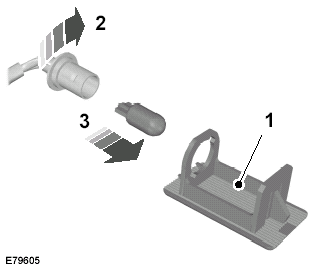
Luggage compartment lamp
1. Carefully prise out the lamp.
2. Turn the bulb holder anti-clockwise and remove it.
3. Remove the bulb.
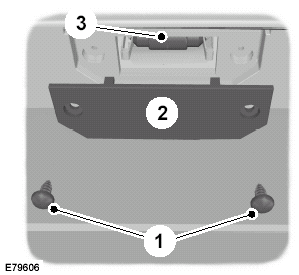
Number plate lamp
1. Remove the screws.
2. Remove the lens.
3. Remove the bulb.
Front interior lamp
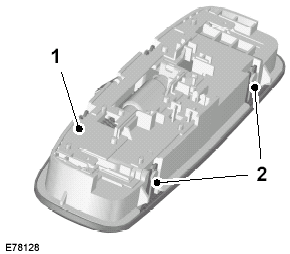
Vehicles with a perimeter alarm
1. Carefully prise out the lamp.
2. Remove the lens.
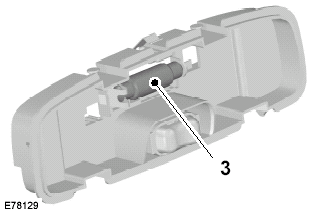
3. Remove the bulb.
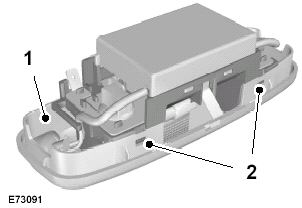
Vehicles with a category one alarm
1. Carefully prise out the lamp.
2. Remove the lens.
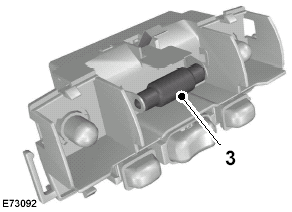
3. Remove the bulb.
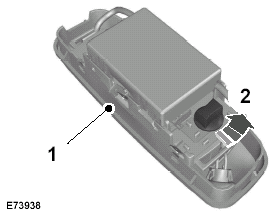
Front reading lamps
1. Carefully prise out the lamp.
2. Turn the bulb holder anti-clockwise and remove it.
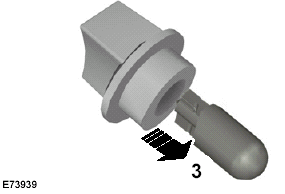
3. Remove the bulb.
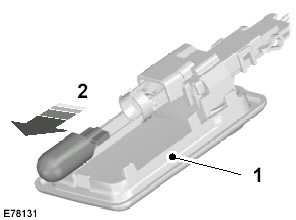
Vanity mirror lamps
1. Carefully prise out the lamp.
2. Remove the bulb.
 Removing a rear lamp
Removing a rear lamp
3-door and 5-door
1. Open the luggage compartment lid.
2. Remove the screws.
3. Disconnect the electrical connectors.
4. Remove the rear lamp.
Estate
1. Open the luggage compartment lid. ...
 Bulb specification chart
Bulb specification chart
1Fit a replacement with the same rating as the one you have removed. ...
More about Ford Focus:
Ford Focus Identification Codes
Vehicle Identification Number (VIN)
VIN Locator
The VIN is a 17-digit combination of letters and numbers. The
VIN is stamped on a metal tab riveted to the instrument panel, top upper
left of the dash. The VIN is also found on the VC label.
If the VIN plate requires replacement, authorize ...
