Ford Focus Owners Manual: Quick start
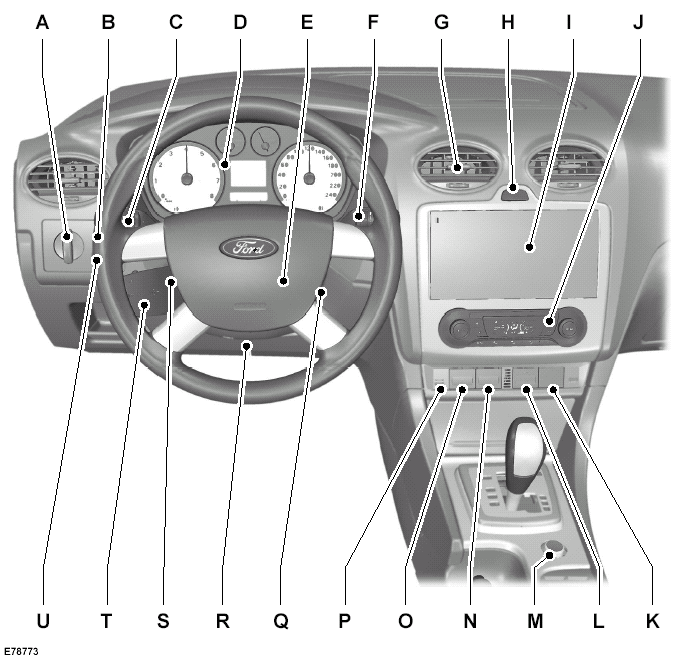
Instrument panel overview - left-hand drive
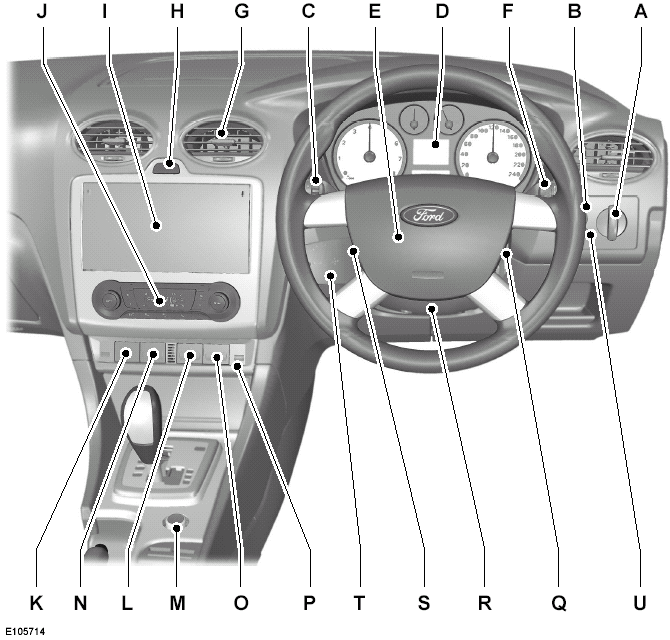
Instrument panel overview - right-hand drive
A. Lighting control. See Lighting.
B. Headlamp levelling control. See Lighting.
C. Multi-function lever: See Information displays. See Lighting.
D. Instrument cluster. See Instruments.
E. Horn. See Steering wheel.
F. Wiper lever. See Wipers and washers.
G. Air vents. See Climate control.
H. Hazard warning flasher switch. See Lighting.
I. Audio and navigation unit. See separate handbook.
J. Climate controls. See Climate control.
K. Airbag deactivation indicator (all except convertible). See Occupant protection.
L. Heated rear window switch. See Climate control.
M. Start button. See Keyless starting.
N. Heated windscreen switch. See Climate control.
O. Convertible top switch (convertible). See Convertible top.
O. Stability control (ESP) switch (Focus ST and Focus RS). See Using stability control.
P. Heated front seat switch. See Seats.
Q. Ignition switch. See Starting the engine.
R. Steering wheel adjustment. See Steering wheel.
S. Cruise control switches. See Cruise control.
T. Audio controls. See Steering wheel.
U. Instrument lighting dimmer. See Convenience features.
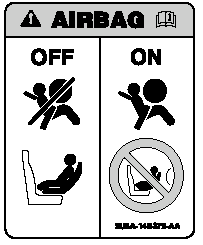
Airbag
WARNING:
To avoid the risk of death or serious injury, never use a rearward facing child restraint in the front, unless the air bag is off.
See Child safety. See Disabling the passenger airbag.
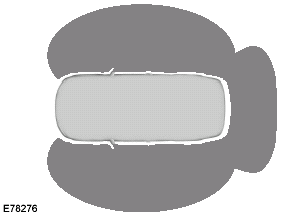
Keyless entry
Passive locking and unlocking requires a valid passive key to be located within one of the three external detection ranges.
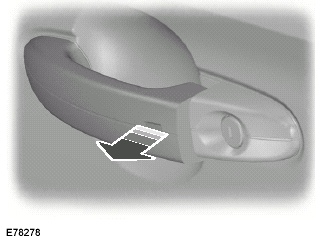
Unlocking the vehicle
Pull a door handle to unlock all the doors and the luggage compartment lid and disarm the alarm.
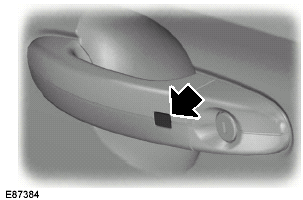
Locking the vehicle
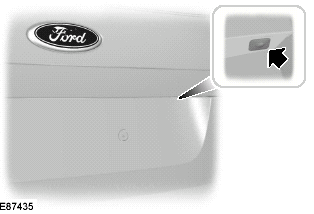
Locking the vehicle
Locking buttons are located on each of the front doors and the luggage compartment lid.
See Keyless entry.
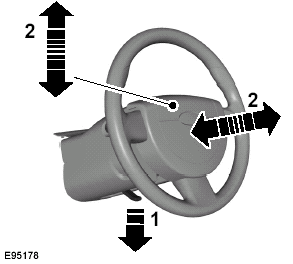
Adjusting the steering wheel
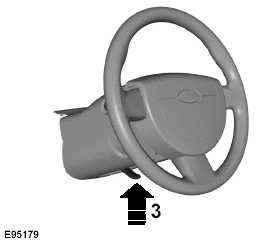
WARNING:
Never adjust the steering wheel when the vehicle is moving.
WARNING:
Make sure that you fully engage the locking lever when returning it to its original position.
See Adjusting the steering wheel.
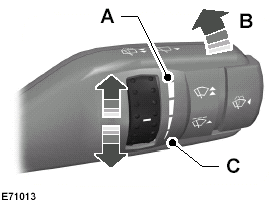
Autowipers
Low sensitivity A On B High sensitivity C
See Windscreen wipers.
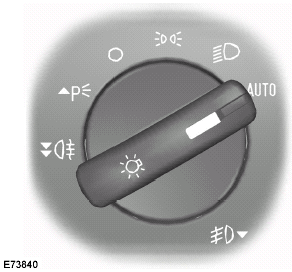
Autolamps
The headlamps will come on and go off automatically depending on the ambient light.
See Lighting control.
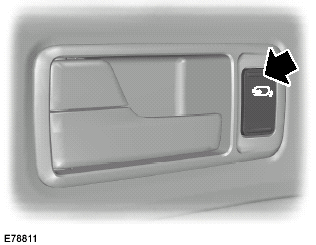
Electric folding mirrors
Press the switch to fold or unfold the mirrors.
See Electric exterior mirrors.
Manual climate control
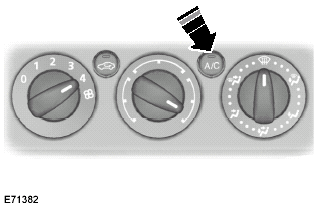
Defrosting and demisting the windscreen
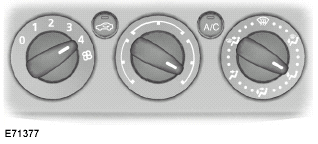
Heating the interior quickly
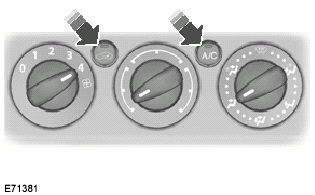
Cooling the interior quickly
See Manual climate control.
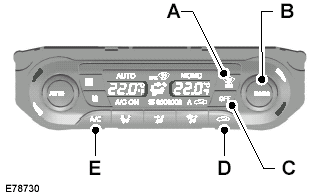
Automatic climate control
Windscreen defrosting/demisting A Toggle mono mode on and off B Air conditioning OFF C Recirculated air D Air conditioning ON E
Recommended settings: AUTO, 22ºC
See Automatic climate control.
Manual seats
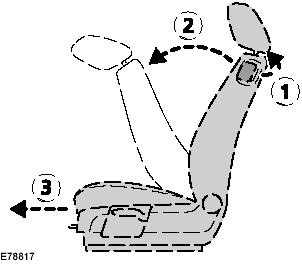
Folding the seatback forwards - 3-door
1. Pull the locking lever 1 to release the seatback.
Note: Do not hold the locking lever.
2. Push the seatback forwards to lock it in the folded position 2.
3. Continue to push the seatback to slide the seat forwards 3.
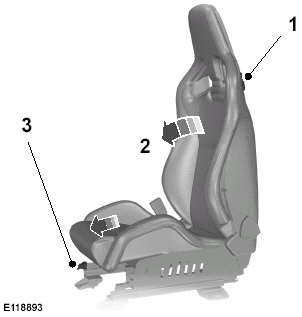
Folding the seatback forwards - Focus RS
1. Pull the locking lever to release the seatback.
Note: Do not hold the locking lever.
2. Push the seatback forwards to lock it in the folded position.
3. Pull the locking lever to slide the seat forwards.
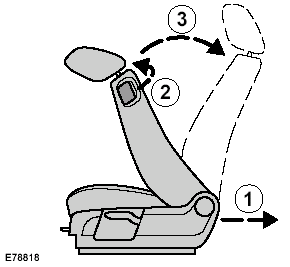
Returning the seatback to the seating position - 3-door
WARNING:
Do not place any objects behind the seatback which could prevent the engagement of the seat lock.
1. Slide the seat backwards 1 to the end stop (memory position) or desired forward seating position.
2. Pull the locking lever 2 to release the seatback.
3. Unfold the seatback 3 until it locks with a distinct click.
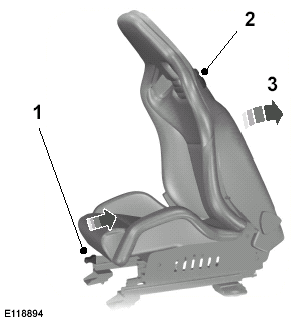
Returning the seatback to the seating position - Focus RS
WARNING:
Do not place any objects behind the seatback which could prevent the engagement of the seat lock.
1. Pull the locking lever and slide the seat backwards to the end stop or desired forward seating position.
2. Pull the locking lever to release the seatback.
3. Unfold the seatback until it locks with a distinct click.
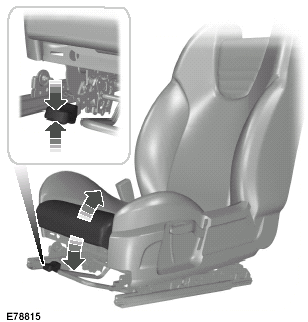
8/10 way Recaro seats - Focus ST
Each pull or press on the lever will raise or lower the cushion angle by a small amount.

Recaro leather seat - Focus ST
To adjust the length of the seat cushion, press the locking handle underneath the cushion extension and slide the extension forwards or rearwards.
See Manual seats.
Engine idle speed after starting
The engine may idle at a higher speed than normal immediately after starting from cold.
See Starting the engine.
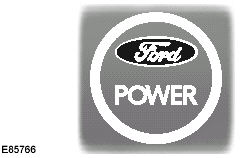
Keyless starting
Press the start button.
See Keyless starting.
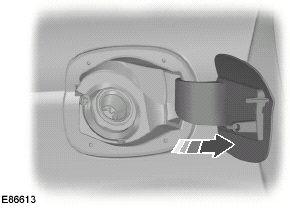
Fuel filler flap
Press the flap to open it. Open the flap fully until it engages.
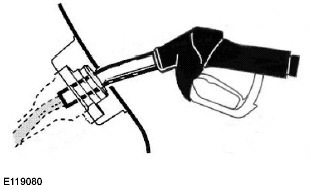
Insert the fuel nozzle up to and including the first notch on the nozzle. Keep it resting on the cover of the fuel pipe opening.
WARNING:
We recommend that you wait at least 10 seconds before removing the fuel nozzle to allow any residual fuel to drain into the fuel tank.
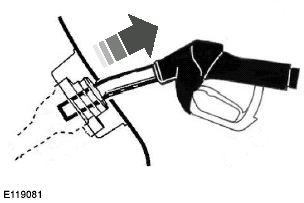
Slightly raise the fuel nozzle to remove it.
See Fuel filler flap.
Diesel particulate filter (DPF)
WARNING:
Do not park or idle your vehicle over dry leaves, dry grass or other combustible materials. The DPF regeneration process creates very high exhaust gas temperatures and the exhaust will radiate a considerable amount of heat during and after DPF regeneration, and after you have switched the engine off. This is a potential fire hazard.
See Diesel particulate filter (DPF).
Manual transmission
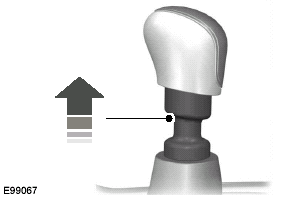
Selecting reverse gear
On some vehicles it is necessary to raise the collar whilst selecting reverse gear.
See Transmission.
Automatic transmission
Note: When the engine is started, the brake pedal and the selector lever button must be depressed before the selector lever can be moved from the park position P.
See Transmission.
Opening the bonnet
Note: On vehicles with keyless entry, use the spare key to open the bonnet. See Keyless entry.
See Opening and closing the bonnet.
 Parts and accessories
Parts and accessories
Now you can be sure that your
Ford parts are Ford parts
Your Ford has been built to the highest
standards using high quality Ford Original
Parts. As a result, you can enjoy driving it
for many ye ...
 Child safety
Child safety
...
More about Ford Focus:
Ford Focus Catalyst Monitor Sensor
Special Tool(s)
Socket, Exhaust Gas Oxygen Sensor
303-476 (T94P-9472-A)
Material
Item
Specification
High Temperature Nickel Anti-Seize Lubricant
XL-2
ESE-M12A4-A
Penetrating and Lock Lubricant (US); Penetrating Fluid (Canada ...
